








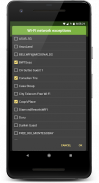

LeanData
TeqTic
LeanData의 설명
LeanData is a lightweight application that automatically manages your device's battery-hungry wireless connections.
It can disableWiFi, Cellular Data (2G, 3G, LTE), and Bluetooth*after a certain time with the screen off to conserve battery power and lower data usage. Connections are only disabled if on battery, if not tethering, if there is negligible data transfer, and no Bluetooth devices are connected (with option "only turn off if inactive"). For example, streaming internet radio will not stop. If a connection is found to be in use, it will check again at the specified interval.
Once the screen is turned back on or unlocked (option), it will then enable any connections it had previously disabled (not all of the selected!).
There is also an option to automatically and briefly re-enable the connections previously disabled at the specified interval, to allow for sync and notifications to come in.
The time after screen-off and the sync interval time are user configurable.NOTE: These times are not strictly followed. The app uses inexact alarms for battery efficiency!*Bluetooth functionality is only available on ICS and above.Note: If you are on Android 4.4.2 (KitKat), a persistent/foreground notification will be shown. This is needed due to a bug in KitKat where services that are not foreground services cannot restart themselves once killed by the system. If you would like to hide the notification, find LeanData in Settings -> Apps, and un-check "show notifications". LeanData will continue to work.This app is provided FREE of charge or ads. If you find it useful, please donate by tapping on the heart icon.LeanData 자동으로 장치의 배터리 소모가 무선 연결을 관리하는 경량 응용 프로그램입니다.
그것은의무선 랜을 사용하지 않도록 설정할 수 있습니다, 셀룰러 데이터 (2G, 3G, LTE) 및 블루투스 * 배터리 전원과 낮은 데이터 사용량을 절약하기 위해 화면을 끄고 일정 시간 후. 배터리의 경우 테 더링하지 않을 경우 무시할 데이터 전송이있을 경우 연결은, 무효가되어, 어떤 블루투스 장치 ( "비활성 상태 일 경우에만 해제"옵션)이 연결되지 않습니다. 예를 들어, 스트리밍 인터넷 라디오는 멈추지 않을 것입니다. 연결이 사용중인 것으로 발견되는 경우, 지정된 시간 간격에서 다시 검사 할 것이다.
화면이 다시 켜거나 (옵션) 잠금이 해제되면, 다음 (선택의 모든!) 이전에 불가능했던 모든 연결을 가능하게 할 것이다.
자동으로 간단히
들어올 동기화 및 알림을 할 수 있도록, 이전에 지정된 간격으로 비활성화 연결을 다시 활성화 할 수있는 옵션도 있습니다
스크린 오프와 동기화 간격 시간 이후 시간은 사용자가 구성 할 수 있습니다.참고 :이 시간은 무시한 채되지 않습니다. 응용 프로그램은 배터리 효율성을 위해 정확하지 않은 알람을 사용 을
* 블루투스 기능은 위의 ICS 및에서만 사용할 수 있습니다.참고 : 안드로이드 4.4.2 (KitKat)에있는 경우, 영구 / 전경 알림이 표시됩니다. 이로 인해 한 번 시스템에 의해 살해 서비스를 전경되지 않은 서비스가 자신을 다시 시작할 수 KitKat의 버그로 필요합니다. > 애플 리케이션을, 그리고 "알림 표시"를 취소하십시오 - 당신은 통지를 숨기고 싶은 경우, 설정에서 LeanData를 찾을 수 있습니다. LeanData는 계속 작동합니다.
이 응용 프로그램은 무료 또는 광고 무료로 제공됩니다. 당신이 유용 할 경우, 심장 아이콘을 눌러 기부시기 바랍니다.



























